Using Shared Drive with your team or committee is an important way to share and access documents. Everything in the shared drive belongs to the team, so if a member of the team leaves, the documents remain. Need to know more about how it works? I've attached a video and several other links that I hope will help. As always, I am here to help if you need anything.
Video: Google Shared Drives
What are Shared Drives? has some great information for those of you who are new to shared drives and how they are different from your Google Drive. There are links on this page that will help answer any questions you may have.
Best Practices for Shared Drives has great overview of when to use shared drives and how to use them. Click on the links in the table of contents to learn more best practices for shared drives.
For most Shared Drives that have been set up for COEHS, there are one or two people who are managers of the drive. They are the ones who can manage every aspect of the drive. Others will have different levels of access depending on the way the drive has been set up.
Do you have questions on other aspects of Google Drive? I have set up a Wakelet with all of the videos that are on our KATE YouTube Channel, as well as other curated resources. To access this, please go to https://wke.lt/
w/s/t3hmQT.
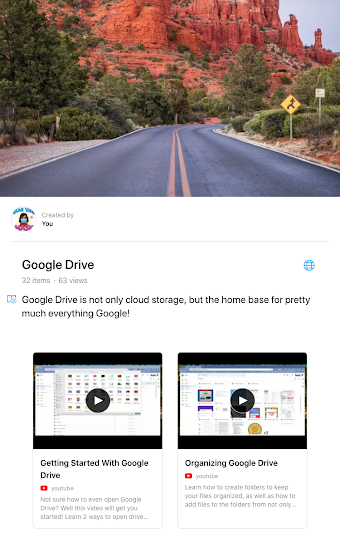
No comments:
Post a Comment